The Degritter ultrasonic record cleaning machine (RCM) is nothing but an absolute essential for your vinyl collection. Easy to use with outstanding results, its the ultimate cleaning machine.
The Degritter Mk-II RCM (Record Cleaning Machine) has arrived at Tannoyista and what an amazing machine it is. Like many of us, I always try to buy the best pressings, and with that, you most certainly want them to sound at their best and to get as close as you can to that master tape sound.
 |
| Contents |
|---|
|
|
|
|
|
|
|
|
|
|
|
|
|
|
|
|
Back in 2010, I bought my first RCM, the machine was by Moth. Since then, I've been through more than a few and I thought they did a good job. How wrong can one be.
Now, apart from having to wear ear defenders when using some of the machines, after around 6 months, the machine became more part of my cupboard, rather than a tool. Not because I didn’t want to clean my vinyl or that I wasn’t playing my vinyl, but because of the hassle, the noise and having to hide it away again afterwards.
Also, after trying numerous pre-made cleaning solutions, I found myself creating my own. After many attempts to get the solutions right, my laboratory, er, sorry, kitchen, wasn’t the best place to start making that ‘It Lives!’ moment.
In my search for a better and less intrusive way to clean my vinyl, I borrowed a VPI 16.5, which again was quite loud in operation. It seemed to do a good job too, about on par with the Moth. And then one of the first Pro-ject RCM cleaners, which was also fine, but it seemed to me that although it was adequate enough, I found the results sometimes inconsistent.
The Ultrasonic Method
Over the past few years, ultrasonic machines have become more and more popular. You could even buy them in kit form. The thing is, all of these RCM machines are too awkward in their design.
The kit-form machines used standard hardware but would look more at home in a hospital or at a dentist. Hardly something to feed the eye with or to place next to a beautiful piece of kit.


So when the previous model, the Mk-I Degritter machine, came on the market, I thought, Now that’s different in terms of design as well as technically. And so, after reading many positive user comments for the Mk-I, the latest Mk-II version sparked my interest even more, so it was time to bring one to Tannoyista.
Unboxing the Degritter Mk-II RCM:
The Mk-II comes very well packed, and with a healthy weight of 9kgs (20lbs). It certainly feels quality. The packing is well thought out too.
What’s in the box?
Apart from the machine itself, there is a bag containing a manual, SD card, leaflet, Degritter branded cloth, sticker, cleaning fluid, pipette, x10 spare filters and replacement insert seal and vinyl level gauge.
The SD card is the software for the machine.

Taking a Closer Look:
The Degitter comes in two colours: silver or black. Placing the machine on a level surface, the feel of it is indeed very nice and very solid. The machine is made from aluminium and the ultra smooth polished finish of the machine also feels nice.
An RCM shouldn't be a complex machine to use, and this machine has simplicity in spades. The front of the machine is, well, simple, just a round display and two control knobs. To the side of the machine is the filter opening, which is accessed via a round coin-turn screw.
The back of the machine is also just as simple. A space for the slot-in water tank, and on one side, the AC inlet and power switch. And on the other side are the SD card slot and the 110/230 voltage switch.
The top of the machine has a vinyl slot with a rubber protection gasket to protect your vinyl.
From a purely aesthetic point of view, the Degritter Mk-II is a great looker. At last, an RCM that belongs next to your system. So, hats off to the designers for that.Of course, looks are one thing. But how does it perform? Let’s find out.
Starting up and using the Degritter
The first thing to do before switching the machine on is to insert the SD software card into the slot on the back of the machine. The second thing is to fill the tank, which is located at the back. The tank has a removable dust cover and, inside, a very handy handle/bar to lift the tank in and out.
Distilled water is the only fluid you need in the Degritter to clean your records. No IPA (isopropyl alcohol) or other kinds of chemicals are needed (happy days). But for that extra piece of mind, the machine comes with a pipette and a small bottle of cleaning fluid to give the machine some additional cleaning power. The cleaning fluid is optional, but if you do want to add the fluid, you only need 1-2 ml per tank.
The Degas operation
The Degas operation removes any gas in the distilled water, which improves the cleaning process. But it's optional and not necessary for every tank of water or if you top up an existing tank. If, however, you choose to add the optional cleaning fluid, you need to perform the ‘Degas’ operation to mix the cleaning fluid in with the water.
After switching on, the circular screen lights up, and the machine starts its operational startup sequence. This involves a few whirring and clicking noises, much like the sound of a printer.Once that is complete, the screen displays its default timed wash, which is a 5:15 wash. Each wash has a number of operations. For instance, pre-soak ultrasonic cleaning and drying. The pre-soak can be switched off if required, and the drying time can also be changed or switched off alltogether.
Controls and functions
The controls on the front of the unit are very nice. They have a nice heavy feel with a none-slip rubberised finish. They're stepped when turned and they have a really quality feel.
The right-hand knob (labelled with play/pause symbols)
By turning the knob, you can scroll through the following functions and by pressing the knob it starts, pauses, and resumes the wash.Main Menu:
- Default wash cycles: 5:15, 6:45, 8:15, and 9:45
- Additional one-off drying cycle: This one-off drying cycle can be adjusted to up to 5 minutes.
- The Degas operation: This is a fixed time of 2:15.
Settings Menu:
- Prewash: This gives the record a pre-wash before the ultrasonic wash and can be switched on or off.
- One or two tank washes: This is if you’d like to use a fresh tank of water for a rinse.
- Filter/Wash history and reset: This shows the amount of washes before filter/tank change (recommended 300 washes).
- Drying fan speed: This is where you can select the drying fan speed.
- Change water level: This gives you 3 levels to optimally set for your records, 12”, 10" & 7" (An additional custom adapter is required for 10" & 7").
- Display system and machine information: software version, Celsius, or Fahrenheit display setting
The left-hand knob (labelled with the stop symbol)
By turning the left-hand knob whilst a wash is in progress with any of the default wash cycles, you can change the cleaning and drying time on-the-fly, Pressing this knob stops the washing process.
Once you have chosen a wash cycle, simply insert an LP and press the right-hand button. It’s as simple as that.
The screen on the machine is very nice. Its OLED-type screen is bright, clear, and very easy to understand, with the countdown time indicated by a depleting outer ring.
The pre-soak rotates the record backwards and forwards to ensure the surfaces are fully soaked. Once the record has been through a full rotation of pre-soak, the ultrasonic cleaning begins. This can be heard as a high-pitched hissing noise as the record rotates. The Mk-II cleans in 5-cm blocks, which is an improvement over the Mk-I unit.
The Technology
TThe tech behind the Mk-II is complex, and Degritter has obviously spent an awful lot of time getting the tech and cycles spot-on. And from a purely technical point of view, it’s certainly more advanced than the previous Mk-I model.
To explain how the Degritter does its job, think of each vinyl disc like a hard drive platter or, if you’re old like me, a floppy disk. That is, a disc is divided into sectors, and each sector is read, or in this case, cleaned in turn.The Degritter cleans each sector of the disc in 5cm blocks using a unique 120 kHz pulsation method. This intense system, combined with the small cleaning focus of the disc area, improves the cleaning performance over the Mk-I, which had a larger focus area.
Basically, running at 120kHz means that the size of the air bubbles used to clean the tiny grooves of the record are much smaller, around 2.5um, as opposed to other conventional RCM machines, which can only manage 8um @ 40kHz.
The Mk-II has four top-quality hardware transducers inside that perform the ultrasonic frequency sweep, cleaning at slightly different levels, allowing them to do their job more efficiently, resulting in a much more effective and intensive clean. This ultrasonic process uses Degritter's Powerdrive™ 2.0 which fluctuates in a pulsing motion and enhances the cleaning action. Not only that, but it consumes less energy than the Mk-I too!
The internal pump has also been upgraded, which eliminates splashing and foaming.
To get the latest software, simply head to the Degritter website and enter your machines serial number.
Cleaning your vinyl with the Degritter Mk-II
When it comes to vinyl, I found that most of my brand-new records are predominantly more filthy than my older stuff. The release agent used in manufacturing can make some serious noise. Sometimes it’s just a really bad pressing, but as a matter of course, I clean them before playing them.

My preferred way of cleaning my vinyl on other, more traditional contact-based RCM machines has been to just remove any dirt from the surfaces and then apply a small amount of solution with a microfiber cloth or pad. Some use IPA, which is also fine, but I generally used a solution called ‘The Right One’.
With any record, if you can see dust on the surface, it’s always best to wipe the surface with a microfiber cloth before cleaning anyway.
The vinyl with a pre-solution rub went in first. In this case, I tried the first default wash cycle (5:15) and the default drying speed. The result was excellent, just as good as any other cleaning system I’ve tried. Upon playing the record, the amount of surface noise had been considerably reduced, and the clicks had vanished.
The next record was with no pre-solution rub, which was the worst one out of the two. Again, I selected the first default wash. The result of this was just as good, but a slight amount more background noise was noticeable. After an additional short wash, the first record was improved even further, and the second record was flawless—no clicks, no background noise, simply stunning.After some more experimenting, in the end I opted for a 5 or 8-minute ultrasonic wash with presoak and a 2-minute dry. This seems to be just right for most records, and the results were astounding!
But what about older, used, and rather unkept vinyl? Well, I had a record that was bought in the early 2000s and used by my DJ friend. To be honest, I only ever played the CD version of this. On pulling the vinyl out, it was absolutely filthy, and it also had some slight surface damage.
With records in this state, it’s always best to perform a pre-solution rub to remove as much surface dirt and crud as possible. But before I did, I took the plunge to play the first couple of tracks. It was no surprise that it sounded like someone had used it for a beer tray. So, a gentle pre-solution rub was done, and into the Degritter it went.
After an ultrasonic wash lasting 6 minutes, the result was amazing. Apart from the slight surface damage, the vinyl was clean and looked as good as new. Upon playing, I was stunned. The amount of bass was beautiful.
Would another wash improve it more? Well, putting the record back into the Degritter and washing it on a shorter cycle, I found that it did. It improved the midrange voices by a noticeable amount, which was quite surprising. This goes to show that the Degritter is absolutely fantastic at peeling back the contaminated layers of the grooves.
The Degritter also had no problems cleaning my standard weight records as well as 180g and 200g, such as my copy of the UHQR Jimi Hendrix: Are You Experienced album. Previously cleaned with a more traditional contact cleaner, with just one 5-minute clean in the Degritter, the results were very revealing and very surprising.
I was thinking that this wouldn’t bring much to the table due to its previous clean, and somehow, I thought that a UHQR pressing would be cleaner than most run-of-the-mill pressings, maybe because of the high-quality production and packaging, etc. But I was wrong, it was just as dirty as any other record.
Label protection:
One thing I’ve found with the platform based contact RCMs I've tried is that when applying solution before the wash, it’s very easy for it to get onto the labels. The damage that some cleaning solutions can do to labels is irreversible and can certainly reduce the value of your vinyl. The Mk-II, on the other hand, keeps the labels safe and totally dry due to its improved system. No dribbles or splashing.
Using a second tank for rinsing
Using one tank for cleaning and a second tank for rinsing is probably too much for some who have lots of records to clean, unless you have a bit more time on your hands. But I found this option to be very good for those special records that may require it. Also, I think this is a good option for those who like to archive their vinyl.
Conclusion
And so whats the verdict? Well, theres no need to beat around the bush, I’m very impressed, no, I'm astounded. Using this machine has opened up my collection again.
This ‘no hassle’ machine is a fantastic addition to the Tannoyista system.
If you're still questioning why you should clean you records, which I feel is doubtful, it would be an impossibility for every record plant to clean every record they produce to this degree. So, that task comes down to you and me.
What you will get when you clean your records properly is more weight in the sound, with a heavier bottom end, a cleaner mid-range, and a more detailed top end.
But with the Degritter, it was more of all of the above. Not only do you get more weight and substance, but you also get more texture out of the recording. All those nuances which would normally be painted over in gunk are now audible. The amount of detail throughout the frequency range was vastly improved.
After my first few cleaned records, I was hearing textures I never heard before—the way that bass has more crunch and things like effects such as a fuzz peddle on guitars were more tangible—and the ambience in voice and breath details was quite revealing.
With more detail, you hear more expression, and if the record is mastered properly, you get more and more of that master tape goodness.If you’re in two minds about buying an RCM for your collection, then let me assure you. The Degritter has to be one of the most important pieces of equipment you can own and well worth its price tag.
It doesn't matter if you’re a fully-fledged vinyl nut, if you're just getting into vinyl, have a small or large collection or are returning to vinyl after a long hiatus, the Degritter Mk-II is a necessity. In the world of Hi-Fi, you can spend an awful lot more on tweaks, which, in the end, won’t give you anything like as much pleasure.
I'll close with this. The Degritter is a vital component of any vinyl system. It’s just as important as any other piece of gear, such as your amplifier or speakers. The thought and sheer amount of effort behind the design of the Degritter Mk-II is really quite something.
Product Details
Price:
UK - £2540 - $3280
Contact information
Website: www.degritter.com
Email: support@degritter.com
Telephone: +372 5884 8839
Hours: Monday to Friday, 8:00-16:00 UTC
Specifications
- Distinct automatic cleaning
- On-the-fly cleaning/drying time
- Simple water management
- Easy to use touch buttons and clear OLED display
- Active filtering
- Record safe temperature control
- Smart drying
- Pre-wash option
- Postwash rinse option using 2nd tank
- 4 Transducer layout
- Ultrasonic Power Drive™ 2.0
- Pulse Mode cleaning
- Full metal fabrication
- Polished exterior finish
- 120 kHz driving frequency
- 300watts power consumption
| Dimensions | 14.6 × 11 × 8.3 in, 37 × 28 × 21 cm |
|---|---|
| Weight | 20lbs, 9kg |
| Supported Voltage | 100 – 240 V AC |
| Cleaning Medium | Distilled water plus 1-2 ml of cleaning fluid |
| Cleaning Time | 5 min – 10 min |
| Colour | Black, Silver |
| Noise Levels | 50 dB – 70 dB |
| Ultrasonic | 120 kHz / 300 W, Power Drive 2.0 |
| Water Tank | 0.37 gal, 1.4 L, Removable |
| Ultrasonic Features | Frequency Sweep, Pulse mode |
| Perfect Touch Buttons | Yes |
| Adapter | Type B, Type F, Type G, Type I |













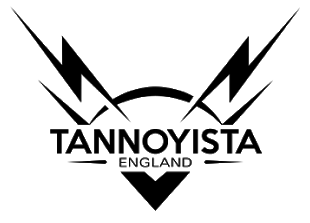



 All the photographs and images on this site are copyright.
All the photographs and images on this site are copyright.
0 comments